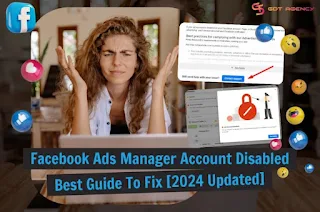Facebook Ads Manager Account Disabled? Here's How to Fight Back in 2024
Having a Facebook Ads Manager account disabled can send chills down the spine of any marketer. Whether you're a seasoned advertiser or just getting started, losing access to your Facebook ad account is a major setback. And with Facebook constantly updating its policies, finding reliable information to navigate this situation can be tough.
This updated 2024 guide offers a clear roadmap to help you recover your disabled ad account and avoid future suspensions. Let's get started.
Why is Facebook Ads Manager account disabled?
There are numerous reasons why you might receive the dreaded Facebook Ads Manager account disabled notification. These typically fall into three main categories: your ads, your landing page, and your account activity.
1. Ad Creative and Settings
Facebook's advertising policies are designed to ensure a safe and positive user experience. Violating these policies can lead to ad rejection, ad removal, or even account disablement.
Here are some common reasons why your ads might trigger a Facebook Ads Manager account disabled response:
- Prohibited Content: Facebook has a long list of prohibited content, including nudity, hate speech, discrimination, illegal products or services, misleading claims, and intellectual property infringement.
- Low-Quality Content: Even if your ads don't violate any specific rules, they can still be flagged for poor quality, such as grammar errors, clickbait, exaggerated claims, and irrelevant or misleading content.
- Targeting Mistakes: Targeting minors with age-restricted products (alcohol, gambling) or using targeting options for discriminatory purposes can lead to account issues.
- Repeated Ad Rejections: Multiple ad rejections suggest a pattern of non-compliance and increase the likelihood of account disablement.
- Lead Ad Violations: Requesting sensitive information (credit card details, government IDs) through lead ads is a major no-no.
- Negative User Feedback: Excessive negative feedback (hiding, reporting) on your ads indicates poor targeting or irrelevant content, making your account vulnerable to suspension.
2. Landing Page Issues
Facebook doesn't just scrutinize your ads; they also review the landing pages they link to. Problems with your landing page can contribute to a Facebook Ads Manager account disabled situation.
Here are some common landing page red flags:
- Non-Functional Pages: Pages under construction, PDFs, images, broken links, or anything that hinders user navigation can cause problems.
- Inconsistency with Ads: Your landing page must accurately reflect the products or services advertised in your Facebook ads.
- Policy Violations: Your landing page must also adhere to Facebook's advertising policies and avoid prohibited content.
- Poor User Experience: Excessive ads, irrelevant content, or unexpected behavior on your landing page can create a negative user experience and lead to issues.
- Flagged Domains: Using a domain that has been previously flagged for violations can put your account at risk.
- Lack of Transparency: Unclear offers, missing contact information, or vague language can raise suspicion.
3. Account Activity
How you manage your ad account can also influence its status. Here are some practices that can trigger a Facebook Ads Manager account disabled action:
- Payment Problems: Late payments, incorrect card information, exceeding credit limits, using expired cards, or sharing cards across multiple accounts can cause issues.
- Suspicious Behavior: Inconsistent logins from different locations, devices, or at unusual times, as well as sudden, large increases in ad spend, can raise red flags.
- Connections to Problematic Accounts: Being associated with other accounts that have a history of violations can negatively impact your account standing.
Recovering a Facebook Ads Manager account disabled: First Steps
If you find your Facebook Ads Manager account disabled, here's what to do:
- Identify the Reason: Check the notification in Ads Manager or your email for clues about why your account was disabled.
- Review Facebook's Policies: Carefully read the specific policies mentioned in the notification to understand where you might have gone wrong.
- Gather Supporting Information: Collect any relevant information that can strengthen your appeal, such as government IDs, explanations for unusual activity, and screenshots of your ads and landing page.
How to Appeal a Facebook Ads Manager account disabled
1. Contact Ad Support (if available): If you're a high-spending advertiser, you might have access to direct support. Reach out to them for potentially faster assistance.
2. Submit a Review Request: Go to the Business Support Home, select the disabled ad account, and follow the instructions to request a review. Provide all necessary information and documentation to support your case.
What If My Appeal Is Rejected?
If your initial appeal is unsuccessful, you can usually submit another request. However, if repeated appeals fail, you might need to start over with a new ad account in a new Business Manager. Make sure to transfer any necessary assets and avoid using any payment methods associated with the disabled account.
Preventing Facebook Ads Manager account disabled
- Stay Updated: Keep abreast of Facebook's advertising policies, which are subject to change.
- Follow the Rules: Strictly adhere to all policies and terms of service.
- Review Your Landing Pages: Regularly audit your landing pages for compliance and user experience.
- Manage Payments Carefully: Ensure timely payments and avoid any suspicious activity related to your payment methods.
- Increase Spending Gradually: Don't drastically increase your ad spend without a gradual warm-up period.
- Grant Access Cautiously: Only provide account access to trusted individuals who understand and will comply with Facebook's policies.
- Learn from Mistakes: If you've had ads rejected or an account disabled in the past, take those lessons to heart to prevent future issues.
By following these best practices, you can minimize the risk of encountering the dreaded Facebook Ads Manager account disabled message and keep your advertising campaigns running smoothly.
Read the full article:
https://agencygdt.com/facebook-ads-manager-account-disabled/
Medium:
______________________
GDT Agency - Your Trusted Agency Account Provider
Website: https://agencygdt.com/
Facebook: https://www.facebook.com/gdtagency
Hotline: +84 352 368 898
Email: agencygdt@gmail.com
Support: support@agencygdt.com
Address: Building C, 3rd Floor, Golden Land Apartment, 275 Nguyen Trai, Thanh Xuan, Hanoi
#facebookagencyadaccount #agencyadaccount
#facebookadvertisingtips
#facebookads #digitalmarketing #rentfacebookagencyaccounts
#socialmediaadvertising #onlinemarketing #marketingtips #businessgrowth